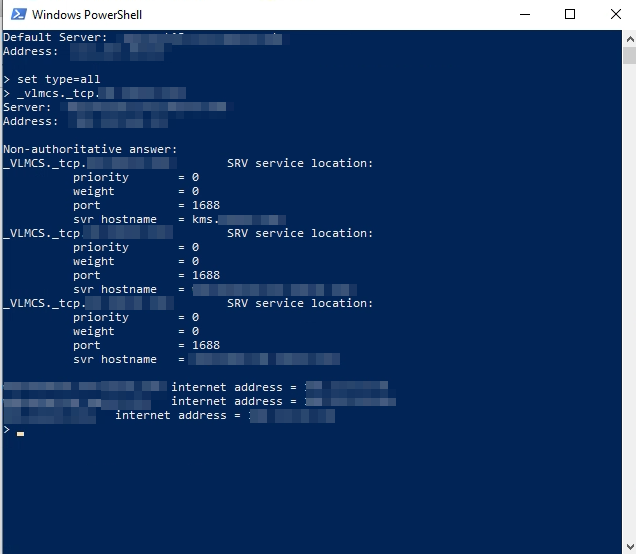The SRV records for KMS in DNS can be found by launching a command prompt and entering “nslookup”.
Then run: “set type=all” so all records are returned.
Then the record you want to look up is: “_vlmcs._tcp.domain.suffix”
This should return all of the SRV records for KMS services. This is an important area in DNS to watch because if boxes can add themselves to DNS, anyone who installs the Volume License Services could get a record entered here.
In this particular example we have three SRV records.