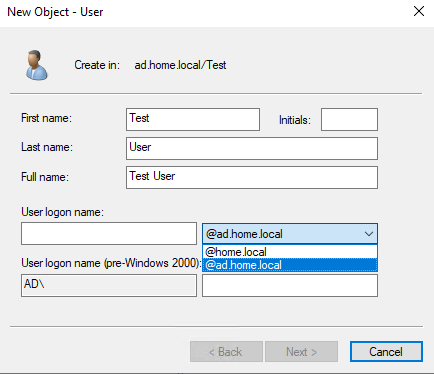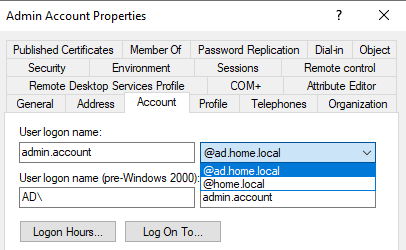Have you recently setup a Test Active Directory and are using it to test out your scripts but you quickly realized that the alternate UPN suffixes that you forgot you didn’t create aren’t there?
Or.. maybe you just haven’t done this in forever like myself and had to Google how to add a UPN suffix to AD.
Well if either or none of those cases match why you are reading this right now, no need to worry, I’ll tell you anyway.
Adding UPN Suffix to Active Directory
Launch Active Directory Domains and Trusts and right-click on “Active Directory Domains and Trusts [dc.domain] at the top of the left pane and click Properties.
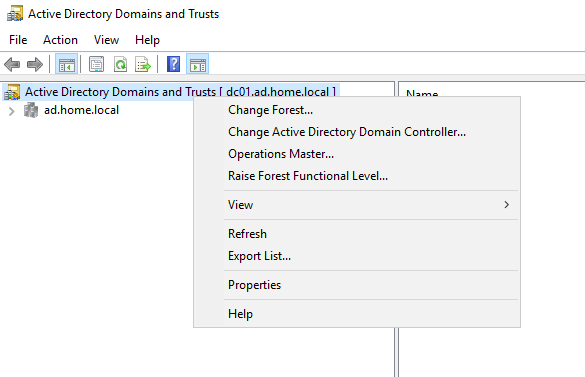
On the next window, add the alternate UPN suffixes you want added.
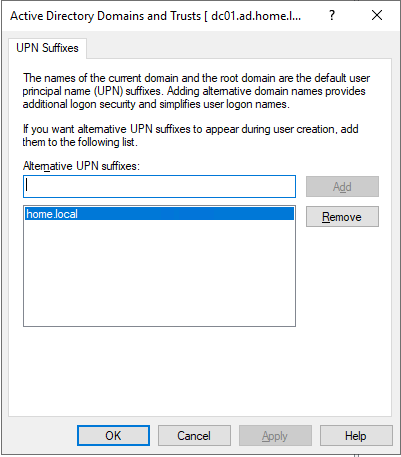
You will now see these UPNs available in the drop-down menu when you create a new user account, or modify an already existing one.