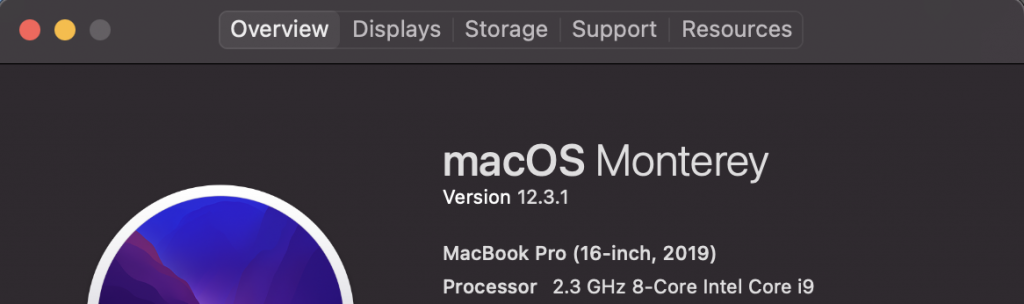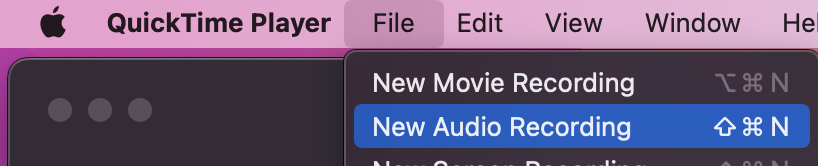Over the holiday break here I wiped and upgraded my personal Macbook which is still an Intel Mac to the latest OS, currently Sonoma 14.2.1.
Upon trying to set up a TimeMachine backup location on my synology NAS I noticed I could no longer authenticate to my Synology NAS.
In Finder, I was using Connect to Server, smb://ipaddress
It would recognize something was there and prompt for credentials but it would not take the correct username and password I was inputting it just kept prompting.
Edit:
This was a freshly wiped Mac with no settings on it at all, setup as a new Mac. The DSM version I was running was DSM 7.1-42661 Update 4. I have a DS920+.
I have since updated my DSM version to the latest (DSM 7.2.1-69057 Update 1). I can no longer replicate the issue, but not sure if after you authenticate for the first time you can’t replicate it anymore? Very weird.
Resolution:
I found on another article somewhere on the web to capitalize a letter in the username. I thought this sounded funny but it actually worked. I capitalized the first letter in my username, and then it allowed me to connect.