I have a 16-inch Macbook Pro laptop that recently started this popping/cracking noise on the left-hand side, but only when I was using VMware Fusion.
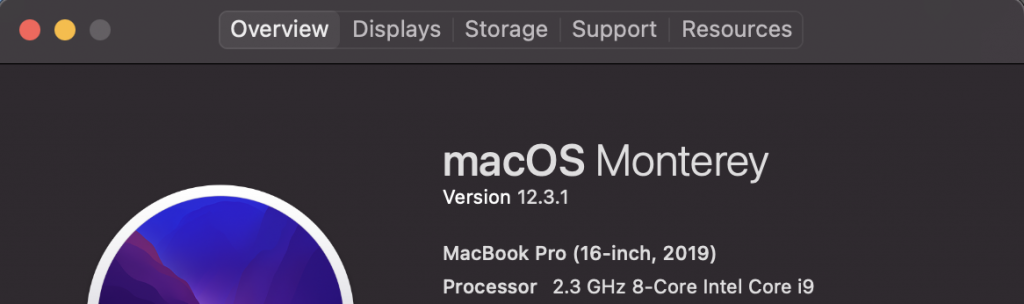
After looking around online this is apparently a thing and it sounds like it has been going on for quite some time. This sounded to me like an actual hardware problem and I was worried I was going to have to get my Mac in for service.
On one of the forums I came across they said it was a software issue and they provided a temporary work-around. I was intrigued.
The Fix:
Launch “Quicktime Player” and click close on the Open File dialog that pops up. Then go up to the top toolbar and select “File -> New Audio Recording”.
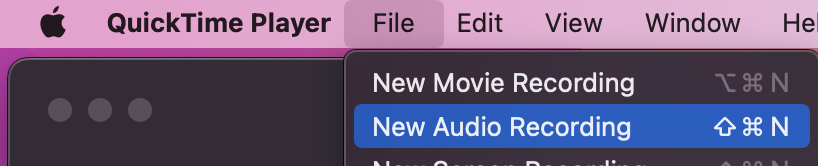
Once the Quicktime Player shows up you can simply push the yellow button to minimize it! That’s it! You should notice that your audio issues go away.

This is clearly a software issue and I hope Apple works on getting it fixed soon but at least there is a reliable easy work-around to bypass this annoying popping sound.