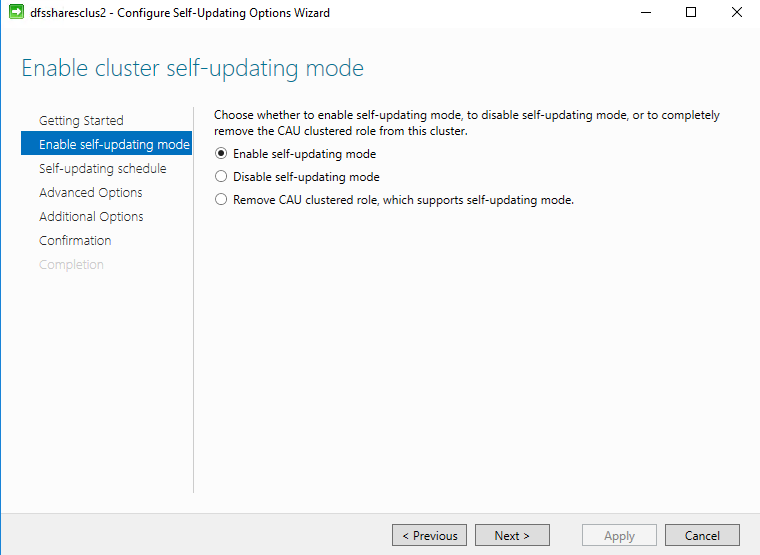Right-Click your cluster in Server Manager and select “Cluster-Aware Updating”
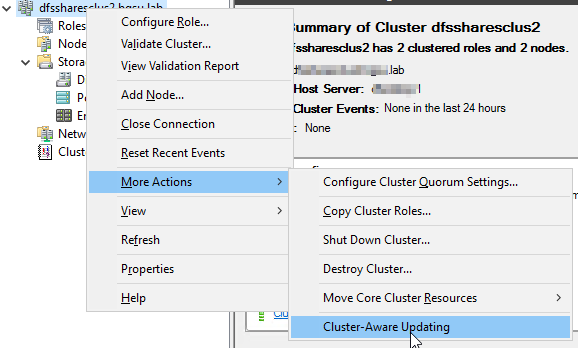
On the Cluster-Aware Updating Dialog Box, click “Configure Cluster Self-Updating Options” on the right-hand side.
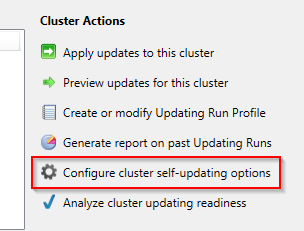
Click “Next” when the wizard opens
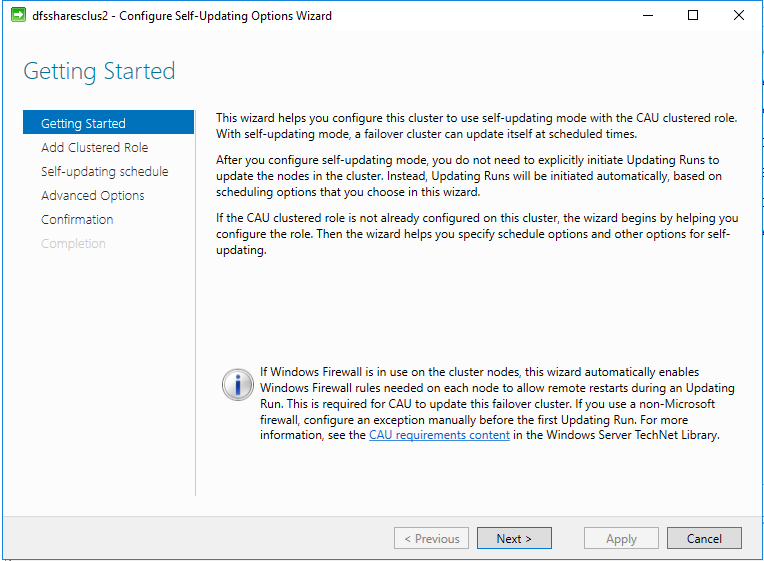
On the next screen, make sure you go pre-stage a computer object and put that info here.
Note: After creating the new computer object, do the following:
1. Edit the Security Properties of that computer object and give the cluster computer object FULL CONTROL of the new computer object you just created.
2. Protect the new computer object from accidental deletion
3. Disable the newly created computer object
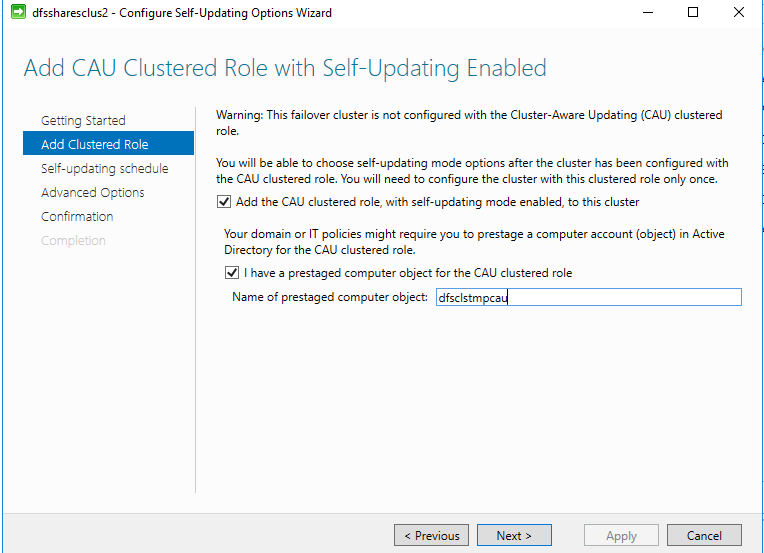
Choose the schedule
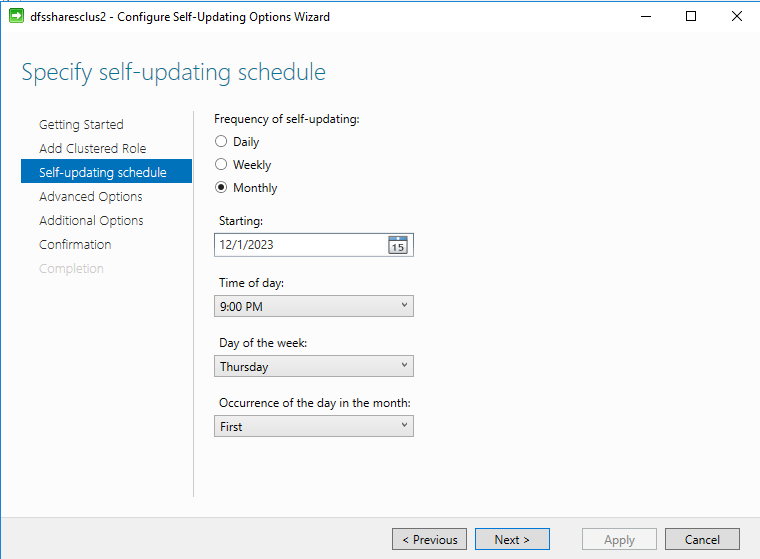
Review Advanced Options
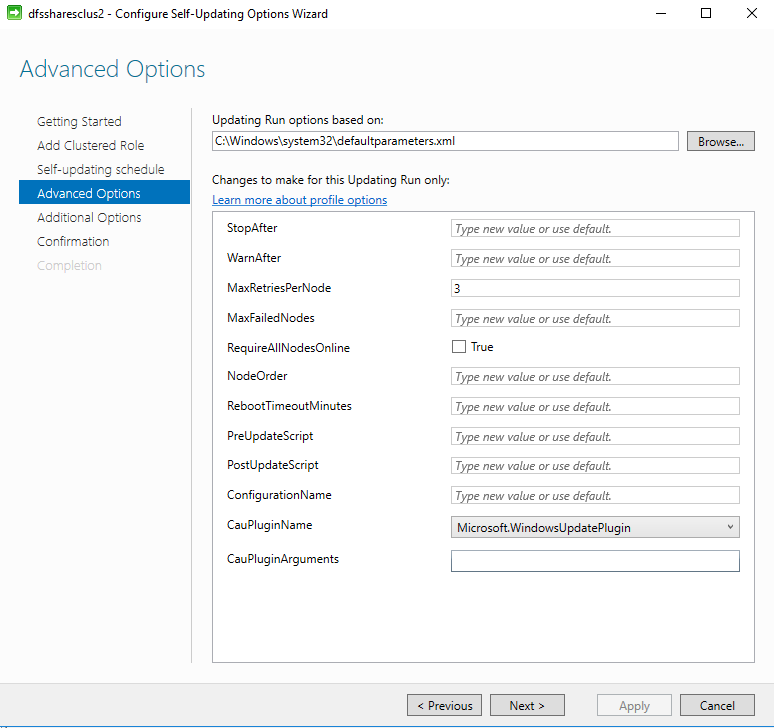
Leave defaults on the next screen
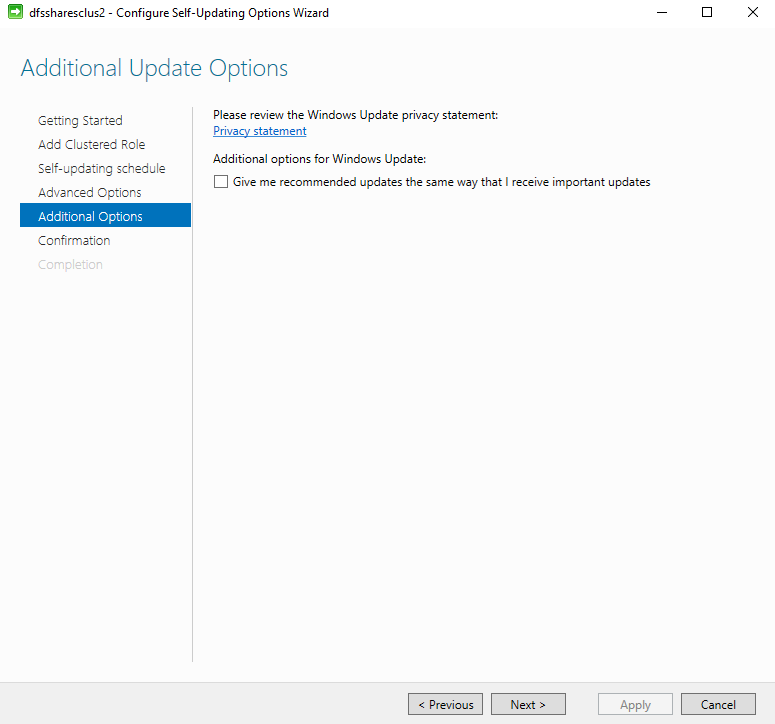
Review before clicking Apply:
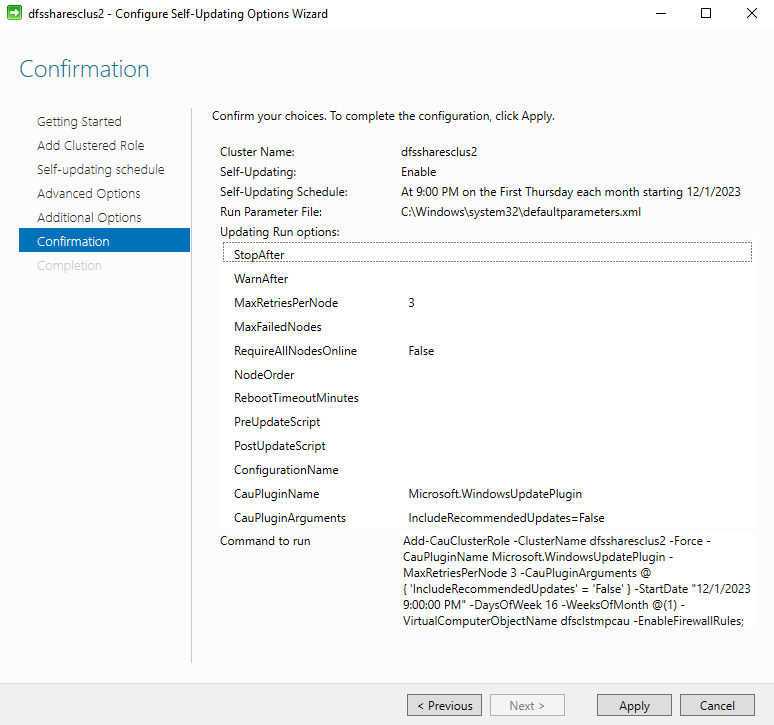
Wait for the Cluster Role to complete
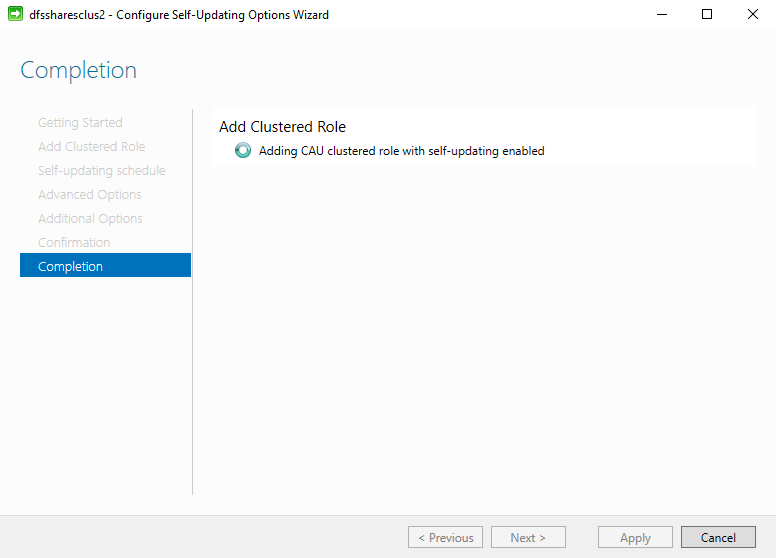
Once Successfully setup, click “Configure Cluster Self-Updating Options” again, Click Next
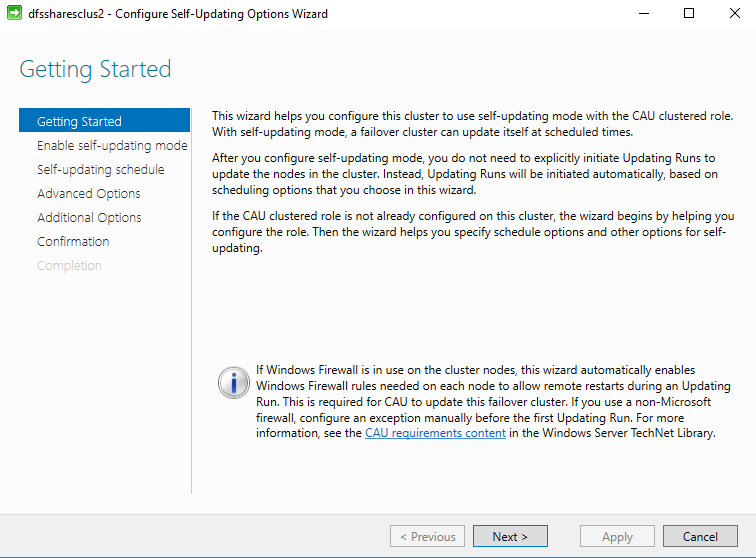
Leave “Enable self-updating mode”, Click Next