The first step before you can monitor the local DC firewall logs is to make sure you have properly setup your domain controllers to log firewall activity. If you have not already turned on firewall logging and increased the log size to the maximum you can configure that by looking at my prior post: https://paularquette.com/lock-down-your-active-directory-domain-controllers-internet-access-part-of-my-active-directory-hardening-series/
I have shared a new script on GitHub to do some basic monitoring of dropped traffic on your Domain Controllers. https://github.com/paularquette/Active-Directory/blob/main/AD_Monitor_DC_Firewall_Logs.ps1
I currently run this script every hour and I get plenty of overlap for logs. The logs roll relatively quick but not that quick. I’m also logging all allows and I may change that in the future to only log drops.
In order to see dropped traffic outbound you would have to have outgoing firewall rules in place. By default traffic is not blocked going out. You can reference my previous post linked above.
In the example below you can see I’m limiting all TCP/UDP outbound traffic on Non HTTP ports to a certain subset of IP ranges:
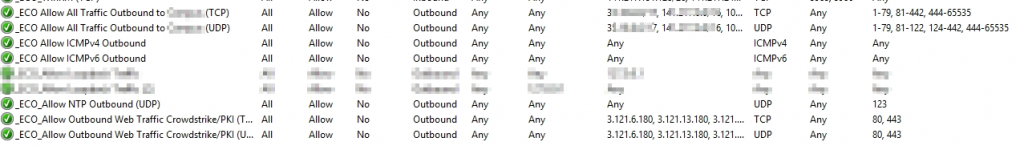
If this Domain Controller tries to send any NON-HTTP(s) traffic outside of the organization it will show up in the DC firewall logs.
Example of HTML Report:
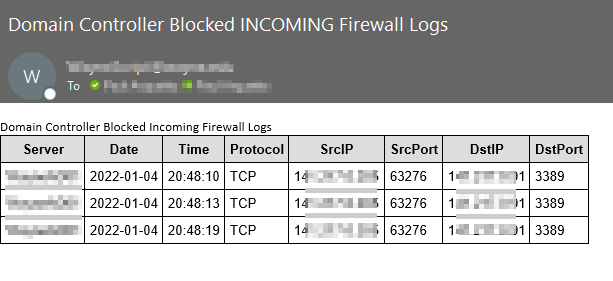
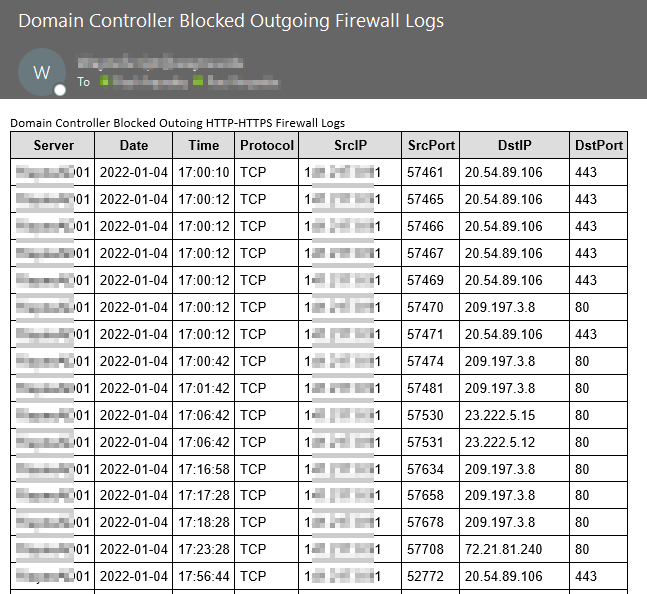
If your IT Security group has the hardware firewalls super locked down you may not see much if any traffic being dropped on the local DCs, but it still isn’t a bad idea to have another layer of security around such a high profile service!