I’m personally not a fan of in place Microsoft Server upgrades but I suppose they have their time and place.
Since many of our 2012R2 servers are from the 5.1 and 5.5 days of VMware many of them are still running Virtual Hardware v9. This hardware version needs to be upgraded to perform the OS upgrade.
I was able to successfully re-create the issue with an upgrade of a clean 2012R2 install on v9 hardware. After the first reboot you will get stuck at the black screen with blue window, with no circle running underneath. I let this run for two full days (48 hours) before cancelling it.
After cancelling it and resetting the VM, you will be given the following error message:
We couldn’t install Windows Server 2019
We’ve set your PC back to the way it was right before you started installing Windows Server 2019.
0xC1900101 – 0x20017
The installation failed in the SAFE_OS phase with an error during BOOT operation
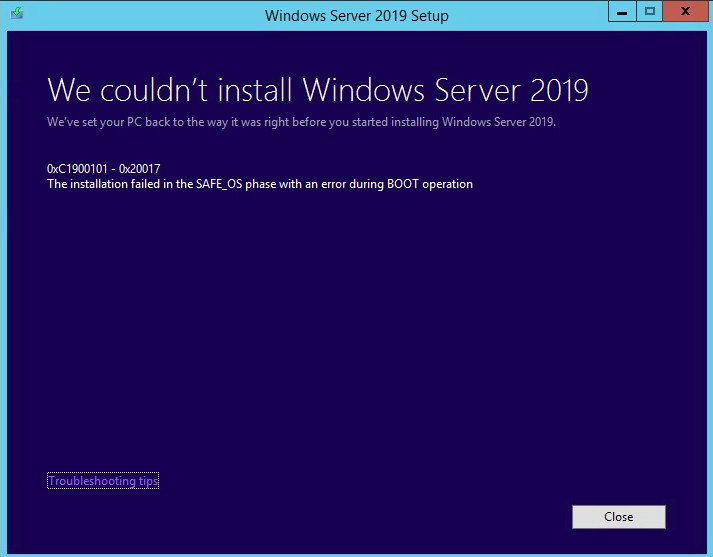
VMware generally states that you shouldn’t upgrade the VM hardware version unless there is a need. In this case there is a need.
My recommendations would be to do the following:
- Shut down the VM you want to perform an in place upgrade on
- Take a snapshot with the VM off
- Upgrade the Virtual Machine hardware version (We went to v15)
- Power on the VM, mount the ISO, run the upgrade
This process seems to be working for us, and although this may be a no-brainer, I’m putting it out there for the search engines to index in case it does help someone.