Did you apply a Windows Firewall Policy that blocks the ability to talk to Active Directory and get Group Policies? We all make mistakes….
¯\_(ツ)_/¯
You can no longer login to this box with Active Directory Credentials…..
You try to login as a local administrator and see that everything is grayed out?

On top of that you also turned off the ability to apply local firewall rules?
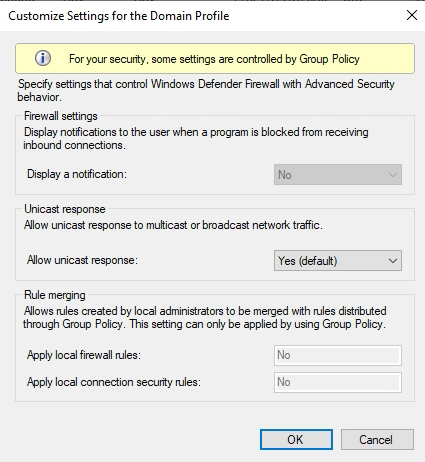
Don’t fear! There is a way to fix this as long as you have Local Admin rights on the box. Open up the Registry Editor and navigate to:
HKEY_LOCAL_MACHINE\SOFTWARE\Policies\Microsoft\WindowsFirewall
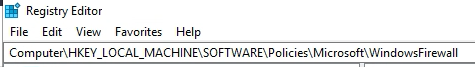
Right-Click the WindowsFirewall key and delete it and all sub-keys and reboot.
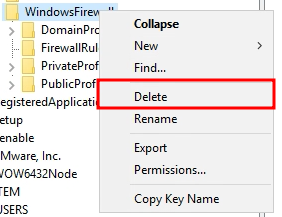
This should fix the issue and you will pull down the corrected Group Policy on reboot.