In my previous blog (https://paularquette.com/windows-server-firewall-logging-via-gpo-log-file-not-created/) I mentioned that simply turning on Group Policy for the Windows Firewall doesn’t actually create the firewall logs.
In order to force create the windows firewall logs for servers that are already out there in the wild I have created a batch script that can be ran in Group Policy as a startup script.
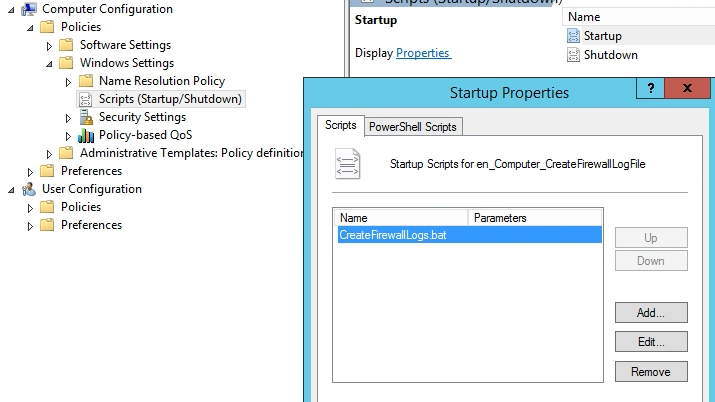
The script is located on my github but I’ve listed here as well because it is a small script. For the latest updates though please visit github as it is unlikely I will individually update this blog post.
https://github.com/paularquette/Windows-Servers/blob/main/CreateFirewallLogs.bat
rem Batch Script to Create Firewall Log Files
rem Written By: Paul Arquette
rem Last Modified: Oct 24, 2022
rem Last Modified For: Github
if exist C:\Windows\System32\LogFiles\firewall\pfirewall.log (
echo file exists
) else (
netsh advfirewall set allprofiles logging filename %systemroot%\System32\LogFiles\firewall\pfirewall.log
netsh advfirewall set allprofiles logging maxfilesize 32767
netsh advfirewall set allprofiles logging droppedconnections enable
netsh advfirewall set allprofiles logging allowedconnections enable
)