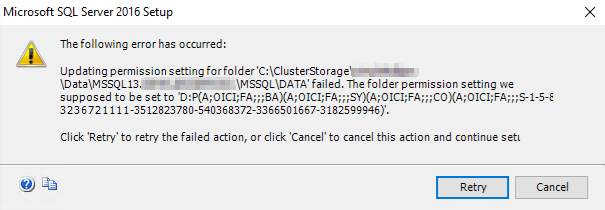If you have an application running on your Windows Server OS that is not using IIS as a front-end, it may be relying on the built-in Certificate Binding in Windows.
In order to check the certificate bindings you can run:
netsh http show sslcert
If you need to update one of the certificates listed here you can run:
netsh http update sslcert ipport=0.0.0.0:443 certhash=certhash appid=”{appid}”
Note: ipport, appid will be given to you with the first command to look at the certs, use the values of the current cert that is/was working. Make sure the certhash is the new certificate you want to be used here.