After rebooting our vCenter appliance we noticed an error on vCenter regarding “Certificate Status”
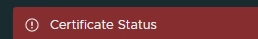
After going to the Administration snap-in and clicking on “Certificate Management” and logging in to verify certificates we saw nothing out of order. All the VMware provided certificates were fine. I decided to keep digging.
I started googling and found the following command listed on Reddit by zwamkat.
https://www.reddit.com/r/vmware/comments/it4dmq/vcsa_certificate_status_alarm_triggered/
for i in $(/usr/lib/vmware-vmafd/bin/vecs-cli store list); do echo STORE $i; /usr/lib/vmware-vmafd/bin/vecs-cli entry list --store $i --text | egrep "Alias|Not After"; done
This provided the output necessary to see all certificates on the vCenter appliance, including third-party certificates. We noticed that we still had a thirty party certificate listed in vCenter with an expiration date coming up even though we already replaced it.
We are following up with the third-party vendor to get to a resolution.