I attended a talk last night regarding web application security and the speaker was presenting about OWASP JuiceShop which I had played with very little in the past. I have since started to bring this application back up to play with locally.
I will be writing up tutorials as I go through them.
To “install” OWASP JuiceShop on Kali Linux using docker do the following:
Install Docker: sudo apt install docker.io
Run: sudo docker pull bkimminich/juice-shop
Run: sudo docker run -d -p 3000:3000 bkimminich/juice-shop
—
Quick Docker Commands To View/Stop Containers:
To view what docker containers are running: sudo docker container ls
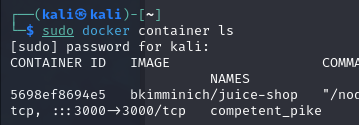
To stop a docker container: sudo docker stop 5698ef8694e5 (Using the ContainerID from above, use your own Container ID here)
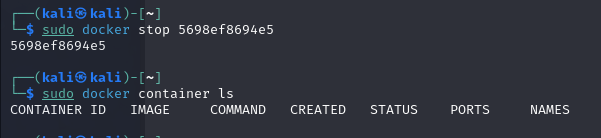
Performing another sudo docker container ls shows that there are now no containers running.